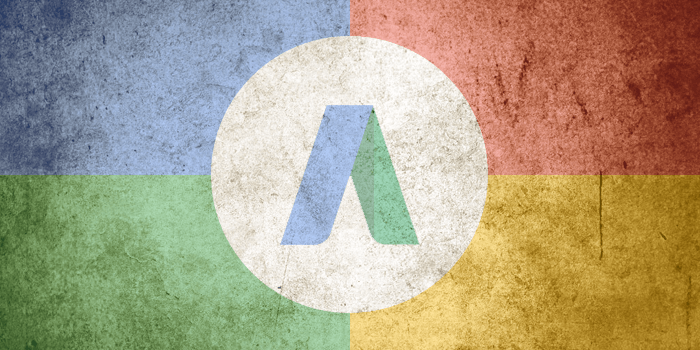On Tuesday, Google announced that beginning in July 2016, pay-per-click advertisers will no longer be able to upload Flash-based display ads, and as of January 2nd 2017, Google will stop running all display ads in flash format. Currently Google has not disclosed whether or not this change will also impact video ads, but it’s safe to assume that Flash video will be next to get the axe.
This is just one more step in a direction Google has been heading for a while now:
–January 2015 – Google makes YouTube video player default to HTML5.
–February 2015 – Google started converting Flash-based ads into HTML5 on mobile devices.
–September 2015 – Google began pausing ads using Flash by default in its Chrome browser.
Google isn’t alone in their decision to ditch Flash. Other big players, such as Amazon, phased out Flash-based ads in August of last year. Facebook announced that they would be moving from Flash to HTML5 last December. Even Flash creator Adobe announced plans to convert all Flash to HTML5, and recently rebranded their Flash Professional product as Animate CC.
What are the benefits of HTML5?
HTML5 offers a lot of benefits. For starters, HTML5 is a more nimble and scalable framework, which means development teams can implement changes more quickly, and efficiently. Additionally, an HTML5 framework provides more testability and accessibility. Ultimately HTML5 provides a better user experience and typically results in higher user engagement – especially on mobile – which is a huge benefit for advertisers.
What’s the downside to using HTML5?
Although most browsers support HTML5, there are a few that don’t. Facebook developers found that non-compatible browsers don’t perform as well when using HTML5, when compared to the old Flash player – “more errors, longer load times, and a generally worse experience,“ according to Daniel Baulig, frontend engineer at Facebook. But don’t let this hold you back from making the change. It’s just a forewarning in the unlikely scenario that you have a high number of users using browsers that don’t support HTML5.
How can I make the switch to HTML5?
Google encourages advertisers to migrate their ads as soon as possible. Keep in mind that ad servers must be certified to serve HTML5 ads on AdWords. Google also offered some tips to help advertisers make the switch:
If you use Flash ads in your AdWords campaigns, there are 2 ways to switch to HTML5 ads:
–Create HTML5 ads with Google tools (available in English only), including Google Web Designer
–Upload your own HTML5 ads
If you have any questions about how this change will impact your ad campaigns, feel free to send us a message. If you have anything to add, drop us a note in the comments section below.
Image by Stramark Zoekmachine Marketing